VBA
VBA Macros for Report Automation
Our VBA developer Program is designed by the industry experts. These skills fulfil the requirements of jobs related to automate various activities in Excel like generating reports, preparing charts & graphs, doing calculations.
Curriculum
Our leading edge curriculum covers fundamentals and more complex data and analytics concepts.
VBA Macros
In this course you’ll learn how to create your own macros, automate and simplify multiple tasks in Excel so that you can bring your Excel skills to the next level, and put yourself ahead of the competition.
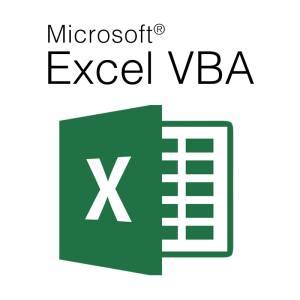
- Learn to program in VBA from scratch
- Understand coding, and the thought process behind it
- Learn how to automate daily routine tasks within Excel
- Learn VBA Programming concepts to create dynamic, re-usable code
- Learn how to write custom VBA Macros to create more robust automation
- Fully automate Excel using Visual Basic for Applications
- Create emails and send them automatically
- Quick Recap of Microsoft Excel
- Introduction to Developer Ribbon Tab
- Introduction to VBA
- What is VBA / Macro in Excel?
- Introduction to Visual Basic Editor Window
- Getting Familiar with Visual Basic Editor (VBE)
- Customizing the VBE Environment
- The Macro Recorder
- Executing / Modifying Recorded Macros
- Saving Macro Workbook
- Introduction to Sub and Function Procedures
- Introducing the Excel VBA Object Model (A must-know thing to become a Pro in VBA)
- Properties and Methods
- Important and Useful Properties of Application Object
- Working with Ranges Objects
- Working with Comments
- Variable, Data Types, and Constant
- Finding the Last or Next available Row/Column
- Selecting Rows/Columns/Table (Normally & Dynamically)
- Introduction to VBA Loops & Conditional Statements
- Working with Conditional Statements
- Working with Loops
- Working with Message & Inbox Box
- With-End with Constructs
- Controlling Program Flow
- Introduction to Arrays